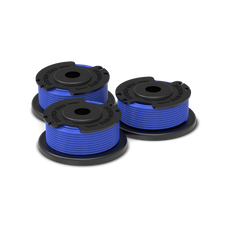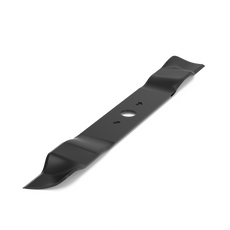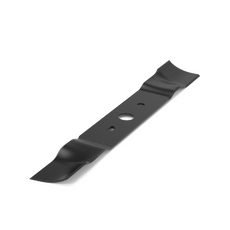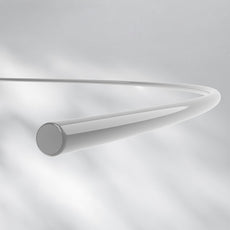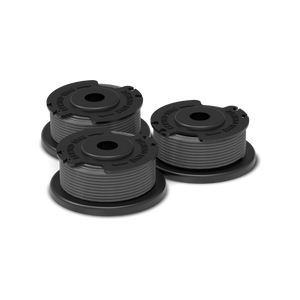After production, the robot is put into a “deep sleep” state to conserve the battery. Sometimes a manual action is required to "wake up" the robot.
- Turn the security key to the “ON” position.
- Place the robot in the charging station (make sure the charging station is connected to a power source)
- Press the START button on the robot and then press it back to STOP.
- The robot “beeps” and “wakes up”.
- Leave the robot in the charging station until the battery is fully charged. This can take up to 140 minutes.
Please note that the first time the robot "wakes up" it will also download the latest firmware. This usually takes around 2 hours. Depending on the speed of the local connection, this may take several hours. In the meantime, you cannot connect to the robot with your app. (Try not to turn off the robot with the key during this time, as the download will then be interrupted and restarted.)
The robot communicates via a GSM connection. The robot comes with a pre-installed SIM card. The subscription is prepaid for 2 years from the date of purchase. After this period, you will be offered an annual fee of 20 euros / year. This payment is simply made in the app. If you do not want to renew the subscription, the mower will continue to function as usual with the settings you last set. However, you will lose the ability to change settings or use app-specific features such as GPS tracking. You will also not receive any new updates for the mower software.
If you have a problem with your Optimow, contact our support. Thanks to the GSM connection, most problems can be solved remotely. If your robot has a mechanical problem, take it to your point of sale for repairs. If you purchased your Optimow in our webshop, please contact our customer service using the contact form below.
Preparing the robot for service or repair: The robot and charging station are connected to each other, which means that the robot, charging station and power supply must be brought along completely for service or repair purposes. You have to give the workshop the PIN code so that it can connect to your robot (by the way: you can easily change the code afterwards). Checklist for handing over the robot for service or repair:
- Fully charged robot
- Charging station
- Power adapter
- PIN code
- Your contact details in case the technician needs to contact you.
Pack the parts in a suitable box. Do not pack the parts on a pallet
If the robot reacts strangely in the work area, first check whether the boundary wire was accidentally twisted. Particularly affected areas where this can happen are obstacles such as flowerbeds, ponds or trees that the robot does not enter. Create a new loop code easily in the app.
- Place the robotic lawnmower in the charging station.
- Select your Optimow in the app ----> Go to "Settings" ----> Scroll down -----> Press "New Loop Code"
- A beep will be heard as confirmation. If this is not the case, press “START/STOP” and repeat the process. If you have problems with your robotic lawnmower, please contact our customer service.
You can reset your Optimow by:
- If the robot is in the charging station, remove it and place the robot in the cutting area.
- Turn the security key to OFF and remove it.
- Wait for 10 seconds.
- Insert the security key and turn it on.